The recent era belongs to the chatgpt. Many AI tools have developed and disappeared. They got famous for a short time. But chatgpt is the most prominent AI chatbot among them. It reached the peak of fame within months.
However, with the emerging number of users, Its negative side is also emerging. The people reported many types of errors in Chatgpt. The “Chatgpt network error on long responses” is one of them. If you ask for an extended response, then Chatgpt can show an error.
The professionals are using the chatgpt from different fields. It is famous among businessmen, teachers, and students. People are using it for some general searches too. That’s why there is talk about the death of search engines.
If you are also facing the mistake and want to fix the network error chatgpt on long responses, Then you are at the right place. We are going to show you some possible fixes to fix this error. Just read this article carefully.
Contents
Reasons Behind The Chatgpt Network Error on Long Responses
There are possible reasons why network error occurs.
1. Time Delay
When a user enters a query, the ChatGPT takes time to answer. This time delay in the chatgpt to answer may differ for different queries. However, due to some queries, the time lag can be increased by many times than usual. Thus the chatgpt may come with the Chatgpt network error on long responses.
2. Data Limitations
Chatgpt has a data cap. It is developed based on data available before September 2021. Hence any data-related query after this query will not be answered by the chatgpt. If you demand the question beyond its data limit, it can show you the error.
3. Bug in ChatGpt
Bugs are part of any software. Almost every software faces a backend issue. Chatgpt may also encounter bugs. If a bug is present, you may face a ChatGpt Internal Server Error on long responses from chatgpt. Chatgpt network error on long answers is also one of them.
How To Fix The Chatgpt Network Error on Long Responses?
You can take the following steps to fix the Chatgpt network error on long responses.
1. Breakdown Your Response
You may face the error if you demand a lengthy response from chatgpt. Quitting is not the best way. It would be best to have an answer and want to complete your task. The best way is to break down your extended response into different smaller ones. Doing this will give you smaller answers and combine them to get a more significant comprehensive response.
If you have a “complete SEO Guide” topic, you can break it down into smaller pieces like, What keyword research is? How to write content, and what Off-page SEO strategies should you adopt? Hence, you can combine the smaller responses in one place to get a significantly more extended response.
2. Analyze The Server Uptime
The chatgpt is being used by large numbers. It was recently developed, and the team was not expecting many users within a short time. However, it is happening, and its users are emerging daily.
Due to this, its server sometimes feels downtime. When many users use it simultaneously, you can face different Chatgpt errors, including Errors in Body Stream ChatGPT and network error chatgpt on long responses.
To avoid this error, it is requested to access chatgpt when the server shows uptime. You can deliver the server’s uptime on its status page.
3. Clear Cache
Your system, chrome, may store the cache files. These cache files can cause different errors. Chatgpt network Error Code 23404 on long responses may be one of them. Using Chatgpt after clearing the cache files is required to fix the error.
To clear the cache cookies and browsing history, take the following steps.
- Open the primary browser, Chrome.

- Click on the three dots in the top right corner.
- Select the “More tools” option and click on it. Here you will see the sidebar.

- It will show the “clear browsing data” option.
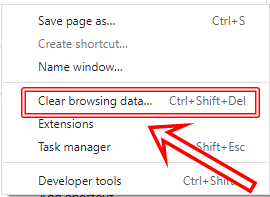
- Click on it. And here, you can clear the data and cache files.
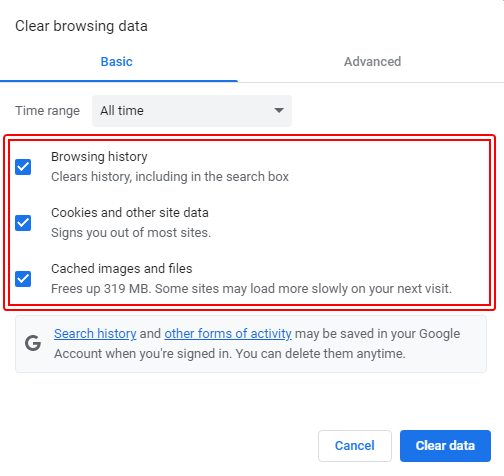
- Click on the “clear data” option.
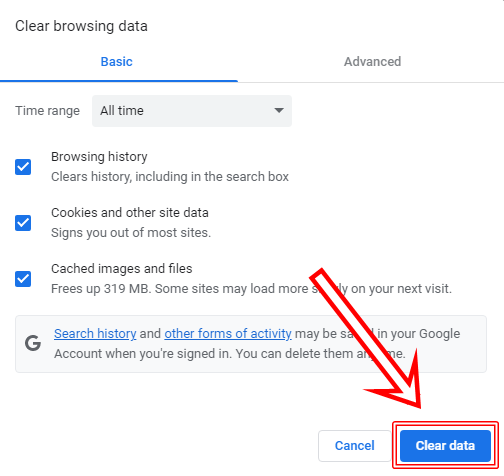
- After this, refresh the chatgpt page and try to proceed with your query.
4. Internet Connection
Internet connection is the deep root of many Err_Connection_Reset messages. A poor internet connection can reveal error messages. Hence fixing the error and the internet connection should be the priority.
Once the connection gets fixed, all errors will likely be corrected soon. If you face the network error chatgpt on long responses, it is advised before going to any fix. Please check your internet connection. Restart your router and try again. I hope after this step, your error will be fixed.
5. Disable VPN
This is an easy solution to fix the network error chatgpt on long responses. VPN can change the Ip address and location of the users. Some software does not work well in the presence of a VPN.
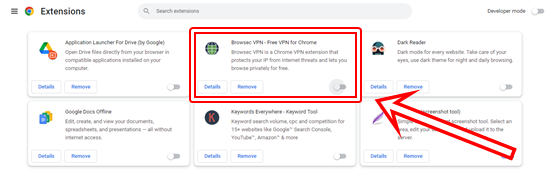
The chatgpt error may be due to the specific IP address blockage, such as Err Blocked By Response. So this is a dire need to disable the VPN and try again later. You can disable VPN in seconds, making error fixation easy for anyone.
6. Try Again later
Some unknown reason may have stopped the working of chatgpt in your system. This pause may be temporary. In this case, there is no need to take a step to fix the network error on chatgpt.
The only thing you can do is wait for a while and try again later. After some time, refresh the page and use chatgpt. I hope you will not face any errors now.
Conclusion
The error is a source of trouble for people. The attempts should be made immediately to fix it. Fixing a mistake is not a complex process if you are wise. The Internet is a source of information you should utilize wisely.
This article also presented the possible steps and solutions to fix the Chatgpt network error on long responses. The need is to read, understand, and implement them carefully. Hopefully, there will be no need to read any other article after this.
Relevant Guides And Tips
- How To Fix ShareX Authentication Error? (3 Solutions)
- Fixed: Dreamtime Connection Error [6 Easy Steps]
- How To Fix Bulbapedia Error 503? (3 Solutions)
- How To Fix Paramount Plus Error Code 4200? [5 Easy Ways]
