Cash App, introduced by Square, is a popular payment app that has enabled users to enjoy smooth transactions with quick sending and receiving money. However, in recent days several users are reporting errors, among which the connection error is most frequently reported.
Today Not Responding team part to play in guiding the readers about how to fix connection error Cash App in 2023.
Contents
4 Main Causes of Connection Error Cash App
Although the significant reason linked to this error is a connectivity issue, we can list the general reason for this error.
1. Use On Multiple Devices
As the Cash app account is supported on multiple systems like iOS devices, Android, and computers, or if you are using the app on multiple devices, it can initiate some errors, the most basic being the connection error.
2. Old Version
The cash app is frequently updated, so if the user is using the older version of the Cash app it can also cause an error in several operations.
3. Internet Settings
Sometimes, the internet settings within the device can lead to this error.
4. Using a VPN
If you are using a VPN or proxy browser for the Cash app, it can trigger the connection error cash app
How To Fix Connection Error Cash App? (5 Solutions)
Based on the significant causes explained for the connection error, you can fix the Cash App connection error by following the given steps.
1. Restarting The App
Although there can be some technical problems related to connection error Cash app, the most basic remedy you can try firsthand is to restart the app. First of all, exit the app entirely, which is sometimes referred to as force-closing. Now Close the Cash App.
Restart it in a few seconds to see if the error has been resolved. In some cases, a mere restart can resolve the issue quickly.
2. Checking If The Service Is Offline
Cash App support works on an internet connection, so it is possible that the service may be unavailable from the main center and hence nonfunction for everyone’s connection. You can check the other online services’ positions side by side using the Downdetector.
Cash App has handled this error situation in a much more professional way providing a better option for its customers.
Cash App entails its status page, from which you can take information regarding specific services such as Cash Card or debit card, Send and Receive Money, Add cash, and Direct Depots to see whether these services are operational.
If the status page states that the services you want are unavailable, there is nothing much you can do except wait for the error to be resolved by the company itself. You can contact cash app customer service by different means.
3. Check Your Internet Connection
If the Cash App gives a connection error, there is a high chance that the issue is because of internet connectivity issues. The App requires a good internet connection through Wi-Fi or mobile cellular data. To check the internet error possibility, look for the status bar at the top of the phone’s display.
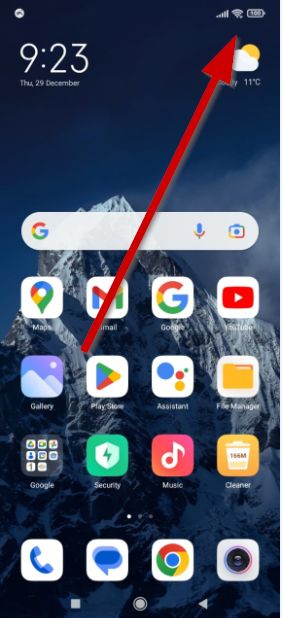
The internet connection is strong enough if it shows a solid cellular connection or Wi-Fi signal strength.
Suppose you are unable to judge the internet connection. In that case, the simple hack is to try connecting to another program through the internet to ensure that the cash app connection is not the main culprit for the error messages.
4. Clearing The Data Cache
If nothing is working in fixing the Connection error, try clearing the data cache in Cash App. Corrupted data may need to clear the cache to make the app operate again.
On the iPhone, the only way to clear the app’s cache is to eliminate the program and then reload it on the mobile phone through the App Store. For Android phones deleting the app is not necessary. You can delete the Cash app’s cache on the Android smartphone by following these steps:
- Open the Settings app
- Select Apps
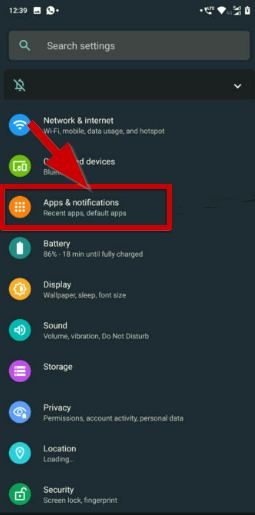
- Select all applications

- Select any app you want to clear the Cache.

- Choose Storage & Cache.

- Delete the cache by selecting the “Clear Cache” option

5. Disabling VPN
Cash App is quite useful, but currently, it is only available in the UK and US. If you are located at another geographical location or connected to a VPN server in another country, there is little you can do.
You can try to disable your VPN or switch to a UK or US server in your respective VPN to check if that clears the issue.
Frequently Asked Questions (FAQs)
How do you fix errors on Cash App?
First, check your internet connection. A weak or unreliable connection could be the cause of your problem.
If that doesn’t resolve the issue, try updating the Cash App application on your device.
This might help solve any potential bugs or glitches that may be causing errors.
Also, consider clearing out any unnecessary data from the Cash App application; this can free up some extra space and potentially resolve the issue.
Finally, if these steps don’t work you can get in touch with the Cash App team for further assistance.
Is Cash App having issues right now?
Fortunately, no incidents of technical problems have been reported today, meaning that Cash App should be working without any hiccups.
Cash App, owned by Square Inc., is one of the most popular mobile apps for making payments and transferring money among users. It has become a go-to option across age groups and demographics because of its convenience and accessibility.
Plus, it also offers a cash card where you can store your balance which you can use at participating merchants or withdraw funds from an ATM.
Recently, Cash App’s customer service team has implemented a live chat feature so customers can get quick answers to their queries in real time.
How do I clear my Cash App cache?
When this happens, you need to know how to clear your Cash App cache quickly and easily.
The process for clearing your Cash App cache is fairly straightforward. First, open the application on your mobile device from the home screen or app drawer.
Then tap on “Settings” to access the advanced options available in the app. Once there, select “Clear Cache” from the menu that appears – this will delete all stored data associated with the app including cached images and videos.
Finally, restart your phone for changes to take effect and enjoy the improved performance!
Conclusion
The cash app has eased transactions in unlimited ways. A temporary breakdown or non-functioning can be a source of frustration and annoyance. The best thing to do is to know the app so that you can reach the possible cause of the Connection error Cash app. The recommended fixes will let you enjoy the app within no time.
