Paraphraser.io is an online platform that provides its users with various content optimization tools. You can use this platform to increase the quality of your content with one click.
Contents
There are six tools that are provided by the platform. They are as follows:
- Paraphrasing tool
- Plagiarism Checker
- Article Rewriter
- Grammar Checker
- Text Summarizer
- Citation Generator
In this review, we shall look at each tool, its features, and its pros and cons. Let’s dive into it.
Paraphraser.io Review
Paraphrasing tool
The paraphrasing tool can reword and rewrite up to 1,000 words without changing their original meaning. It replaces words and phrases with their synonyms and can also change the sentence structure.
Paraphraser.io has a free paraphrasing tool and it does not require you to create an account or provide any information before using it.
This tool comes with two modes in the free version, and a third mode is available exclusively in the premium version. The modes are called:
- Fluency (free)
- Standard (free)
- Creative (paid)
The tool supports multiple languages (13, to be exact) and all languages can be accessed for free. Let’s check out each of the free modes provided by this tool.
The Creative mode will not be discussed as it is unavailable due to being paid. However, if you use the AI-based paraphrasing app by the same developers, you can access the Creative mode for free in it.
Fluency Mode
In the Fluency mode, the tool is focused on making the text more readable and understandable.
When you paraphrase using this mode, you will have an output that can be read very smoothly and easily. This mode not only changes some words but also phrases. The output is noticeably shorter if your original text had some rambling sentences in it.

The changed text is written in bold green text, so you can easily notice what parts were changed. The input and output are shown side by side, so it is easy to compare them.
Standard Mode
In the Standard mode, the tool only replaces words with synonyms. It does not change phrases, tone, or sentence structure.
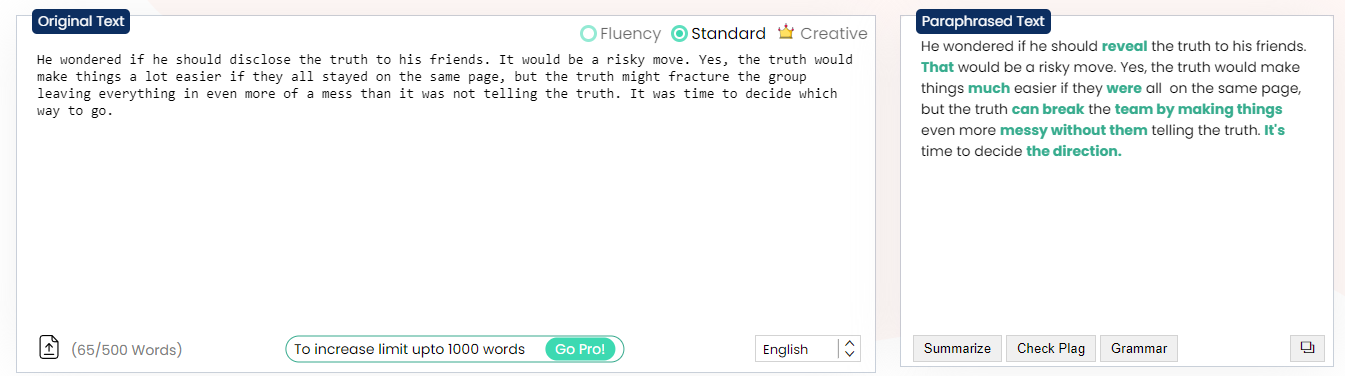
So, the results of the Standard mode can sometimes be harder to read than the original. The results show the changed parts of the text in bold green words just like the Fluency mode.
Pros:
- Free
- No registration required
- Easy to use
- Can upload files for paraphrasing
Cons:
- Only 500 words per session
- Advertisements
Plagiarism Checker
A plagiarism checker is a tool that can detect if any material in an article/blog (other written media) is copied from another source.
These tools are used to find out any duplication that might be present in a person’s work. Typically, authors use this to see if they have committed accidental plagiarism. Once it’s found, they can remove it and make their content plagiarism-free.
The Paraphraser.io plagiarism checker can check up to 1,000 words per query (for free users). It checks the material provided against billions of online sources and the results are shown in two colors so that you can easily see which parts are plagiarized and which are not.
In the results section, there is a bar that shows how much of the content has been analyzed. The percentage of plagiarized and unique content is also written alongside the bar.
Below that is a dual-colored box that shows which parts of the text were unique or copied. Green denotes unique content, while red shows the plagiarized content.

There is yet another box below it that lists the URLs of the sources that matched with the copied parts of the content.

Pros:
- Free
- Easy to Use
- Supports uploading files
Cons:
- 1,000-word limit
- Ads
Article Rewriter
The Article rewriter tool of Paraphraser.io basically allows you to paraphrase entire articles. There are no word limits and you can upload an entire article for it to be rewritten.
However, there are no modes. The article rewriter essentially uses just the Standard mode from the paraphrasing tool.
The output shows the changed words by writing them in bold characters. One bad thing about it is that it has many grammatical errors in the output, so you need quite a bit of editing to make it look good.
This tool is good for rewriting very large texts but otherwise, it doesn’t provide any other use. The paraphrasing tool has better utility, because of its modes and multiple language support.

Pros:
- No word limits
- Upload files for rewriting
Cons:
- Ads
- Grammatical mistakes in the output
Grammar Checker
A grammar checker is a tool that can detect and rectify grammatical mistakes in some text. It is a useful tool that can help writers of all skill levels to find and remove common mistakes from their write-ups.
The Paraphraser.io grammar checker is a great tool. It underlines all mistakes with a blue line. You can correct them by clicking on the blue line and accepting the suggestion that pops up.

If you do not like the suggestion, you can always manually change it to something that is more appropriate.
The good thing about this tool is that you can upload a file for checking. The supported formats are .txt, .doc, and .docx (in simple words, it supports Notepad and Word files).
One thing to note is that unlike the other tools by Paraphraser.io, the grammar checker does not support multiple languages.
Pros:
- No word limits
- File uploading
- Easy to use
- Free
Cons:
- Captcha
- Ads
Text Summarizer
The text summarizer tool can reduce the overall length of some text and extract the sentences that provide the core concept.
Summarizers are very useful when writers feel that they have expounded upon a topic for too long. They may feel that their work is too long-winded and consequently very confusing. Using a summarizer can reduce the length of that write-up and it may also remove its confusing aspects.

The Paraphraser.io text summarizer supports file uploads, and you can write/copy your text directly in its input field as well. The tool will then process everything and in the output, a succinct summary will be written.
The tool only extracts the sentences that provide the “crux of the matter”. It doesn’t rewrite the whole thing or even any part of it.
It supports up to seven languages apart from English. You can directly jump to the other tools such as plagiarism checker and paraphraser from the output using the buttons provided.
Pros:
- No word limit
- Easy to use
- Free
- 8 language support
Cons:
- Ads
- Captcha
Citation Generator
The Citation generator is a tool that can create references used in academic writing. The paraphraser.io Citation generator can create references in three styles:
- Chicago
- APA
- MLA
To get the references you have to provide the following information:
- Website URL
- Author’s first and last name
- Publisher
- Title
- Date
Once you provide this information and start the process, the tool will generate three references in the formats listed previously.
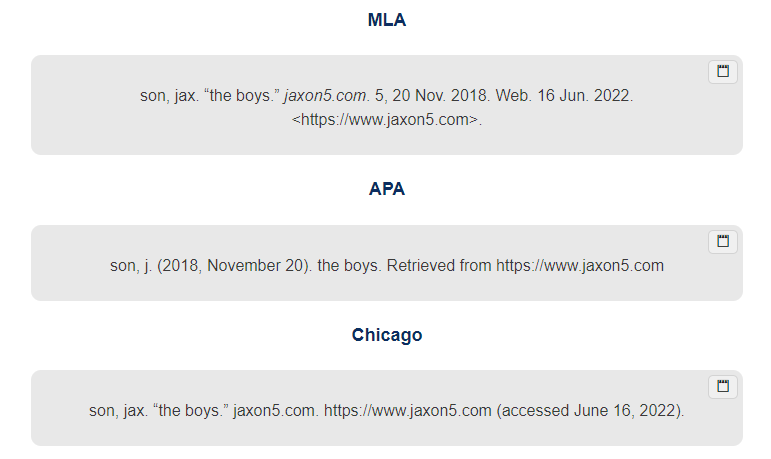
These can be directly copied with a single click and you can paste them in your reference list.
Pros:
- Free
- Easy to use
- No ads
- No captcha
Cons:
- Difficult to add multiple author names
Pricing
There are two plans; yearly and monthly. They offer exactly the same benefits, albeit for different periods of time. The features you get with the premium version are:
- No ads
- Paraphraser word limit increased to 1,000
- The plagiarism checker word limit increased to 5,000
- Creative mode available in the paraphraser tool
- Fast and accurate
You can get these features for either 20 USD a month or you can get them for 150 USD a year. The yearly option is cheaper in the long run.
Conclusion
This was the Paraphraser.io review. We checked out all of their tools and what they had to offer. We also saw their pros and cons. Lastly, we checked their pricing and the features you get from the premium version.
We can safely say that most of the tools are very good and offer great value to both free and paid users. Overall, we rate Paraphraser.io as a 7/10 due to its great paraphrasing tool and plagiarism checker. The rest of the tools could use a bit more work to make it a 10/10 platform.

