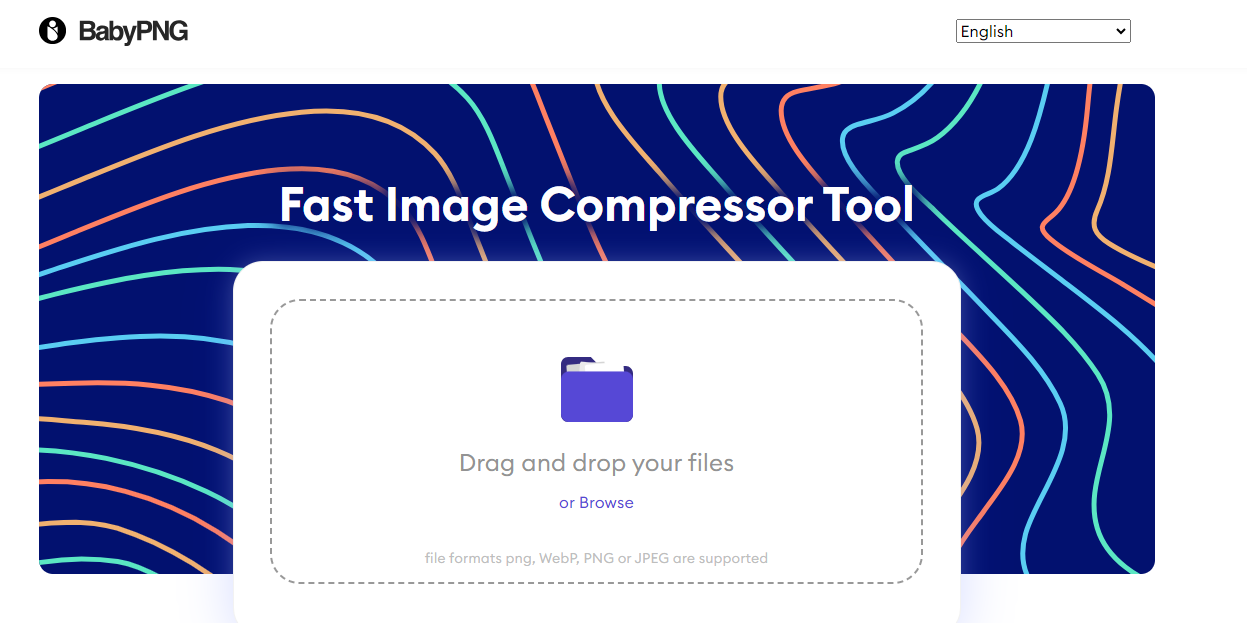In the digital world, visuals speak volumes. From captivating images to engaging graphics, the quality of visuals can make or break a user’s experience. However, high-quality visuals often come with a price—large file sizes that can slow down websites and compromise performance. That’s where image compression comes into play.
By compressing images without sacrificing quality, you can achieve pixel-perfect visuals while optimizing website speed and user experience. In this blog post, we’ll explore the art of pixel-perfect compression for various image formats, including JPEG, PNG, GIF, SVG, and WebP.
Contents
Understanding Pixel-Perfect Compression
Pixel-perfect compression is the process of reducing the file size of images while preserving their visual quality and integrity. It involves striking the perfect balance between image compression and image clarity, ensuring that every pixel retains its intended appearance. By optimizing images for the web, pixel-perfect compression allows websites to load faster, engage users more effectively, and rank higher in search engine results.
Benefits of Pixel-Perfect Compression
Pixel-perfect compression offers numerous benefits for website owners, developers, and digital marketers:
1. Enhanced User Experience
By optimizing images for fast loading times, pixel-perfect compression ensures a seamless and enjoyable user experience. Visitors to your website will appreciate the quick load times and smooth navigation, leading to increased engagement and higher conversion rates.
2. Improved Website Performance
Large image files can significantly impact website performance, leading to slow loading times and increased bounce rates. Pixel-perfect compression reduces image file sizes without compromising quality, resulting in faster page load times and improved website performance across devices.
3. Better SEO Rankings
Search engines like Google consider page speed as a ranking factor, meaning that faster-loading websites may rank higher in search results. By optimizing images with pixel-perfect compression, you can improve your website’s loading speed and SEO rankings, leading to increased visibility and organic traffic.
4. Reduced Bandwidth Usage
Compressed images consume less bandwidth, making them ideal for users with limited data plans or slower internet connections. By reducing bandwidth usage, pixel-perfect compression can lead to cost savings for website owners and a more accessible browsing experience for users.
Pixel-Perfect Compression Techniques for Different Image Formats
Let’s explore pixel-perfect compression techniques for popular image formats:
JPEG Compression
To achieve pixel-perfect compression with JPEG images, adjust the compression level to balance image quality and file size. Aim for a compression level that minimizes file size without noticeable loss of detail or visual artifacts.
PNG Compression
For PNG images, use lossless compression techniques to reduce file size without compromising image quality. Optimize color palettes, remove unnecessary metadata, and consider converting to indexed PNG format for optimal compression.
GIF Compression
When compressing GIF animations, optimize frame rates, limit color palettes, and remove redundant frames while preserving animation quality. Aim for smooth playback and minimal file size to ensure a pixel-perfect viewing experience.
SVG Optimization
To achieve pixel-perfect compression with SVG files, remove unnecessary code, optimize shapes, and reduce file complexity. Ensure that the compress SVG its scalability and crispness across different screen sizes and devices.
WebP Conversion
WebP is a modern image format developed by Google that offers superior compression and quality compared to traditional formats. Convert images to WebP format using lossy or lossless compression techniques to achieve pixel-perfect visuals with smaller file sizes.
Choosing the Right Compression Tools
Selecting the right compression tools is essential for achieving pixel-perfect results. Consider the following factors when choosing compression tools:
- Quality Preservation: Look for tools that prioritize image quality and integrity during the compression process, ensuring pixel-perfect results.
- Customization Options: Choose tools that offer customizable compression settings, allowing you to adjust parameters such as compression level, color depth, and optimization techniques.
- Format Support: Ensure that the compression tools support a wide range of image formats, including JPEG, PNG, GIF, SVG, and WebP, to accommodate diverse needs and preferences.
Conclusion
Pixel-perfect compression is the key to achieving stunning visuals without sacrificing website performance. By optimizing images for fast loading times and optimal quality, pixel-perfect compression ensures a seamless user experience and improved SEO rankings.
Whether you’re compressing JPEGs, PNGs, GIFs, SVGs, or WebP images, choosing the right compression techniques and tools is essential for achieving the desired results. Embrace pixel-perfect compression today and unlock the full potential of your digital visuals.