Today, social media is significant to any online or offline business. If you ignore it, you’ll miss out on drawing a large audience that might become future customers.
A WordPress social media plugin would let you promote your business website and build an online following. These Most Effective WordPress Plugins allow visitors to share your content with others in their network through social media functionality.
Choosing the right WordPress plugin can become overwhelming because of the many social media plugins available. To help you choose the ones that will work best for you and your small business, here are the best social media plugins for WordPress.
Contents
What are WordPress Plugins?
WordPress plugins can install on the website to transform the ‘out-of-the-box’ template styles into something more unique and personal.
When you connect your site to various social media sites using social media plugins, your content can easily be shared on Twitter, Facebook, and Instagram by web visitors.
These plugins offer a variety of functionality and customization options, such as the ability to embed social media content on the website pages.
How to Choose a WordPress Social Media Plugin
Make sure to examine a plugin before installing it by checking the WordPress plugin directory. Ensure that it is frequently updated and has a large support team. Check the “Support” tab to see how promptly the latest questions are answered and how many people are using them.
It is important for a plugin not to negatively impact the site’s performance or interfere with any existing plugins or functions. Always test new plugins in a staging environment before deploying them to the live site.
10 Most Effective WordPress Plugins for Social Media
To assist you, we’ve created this article to show you the best social media plugins you can use with WordPress.
1. Smash Balloon
\With millions of websites using it, Smash Balloon Instagram Photo Feed is an excellent social feed plugin. It allows you to showcase your recent Instagram photos in WordPress beautifully.

There are many feed layouts to select from, including hashtags, shoppable, and Instagram stories. Additionally, you may display user-generated content on your site using the built-in moderation system.
Smash Baloon has many feed layouts to select from, including hashtag feeds, shoppable feeds, and Instagram stories. In addition, you can display user-generated content on your site using the built-in moderation system.
With all the advanced functionalities you can imagine, Smash Balloon integrates advanced Instagram post highlighting, item tagging, multi-account feed integration, and more.
2. Social Snap
Social Snap is the most versatile WordPress social media plugin currently available. In contrast to other plugins that focus on a single function, Social Snap covers everything.

With a user-friendly interface and simple design, Social Snap offers an intuitive social sharing experience. Whether an expert or a beginner at sharing buttons, you can download and install Social Snap in less than five minutes.
With Social Snap, you have several placement possibilities. Your WordPress theme may show your social share buttons as a floating sidebar, shortcode, or theme tags.
Sassy Social Share is one of the smallest WordPress plugins for social sharing, weighing in at less than 1 MB. On the other hand, the lightweight nature of the plugin adds to its functionality.
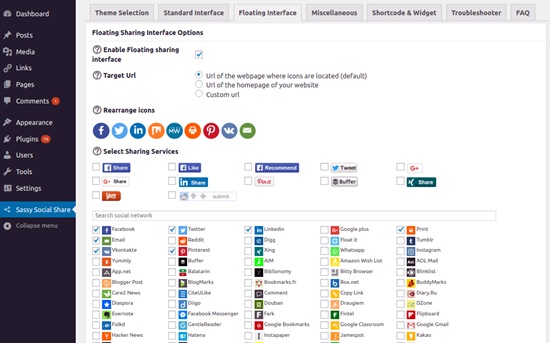
For example, its light weight reduces the pressure on servers and helps your website page load as fast as possible.
SaaSy Social Share makes connecting your users with over a hundred social sharing and bookmarking platforms easy.
SaaSy Social Share makes connecting your users with over a hundred social sharing and bookmarking platforms easy.
Novashare is an excellent WordPress sharing plugin that was designed with speed. It enables you to add some social sharing tabs to your website without dragging it down or disrupting the user experience.

You may add share buttons for popular services like Facebook, Twitter, LinkedIn, and more with the help of this social media plugin.
Other significant features include creating a social bar in web posts. Displaying total shares, adding Pinterest photo hover pins and display buttons in the sidebar, or even adding Url to social links.
5. Nextend Social Login
Nextend Social Login is one of the popular WordPress social login plugins. Nextend Social Login allows your site users to sign up and log in with their social accounts.

It offers native support for Facebook Connect, Google Connect, and Twitter Connect, as well as compatibility for signing in with Microsoft, LinkedIn, Apple, Amazon, PayPal, Discord, and many more.
According to studies, integrating social login into the WordPress site or eCommerce store may get higher conversions since it eliminates the need for additional online application procedures.
Other significant features include the ability for users to connect to their WordPress account on websites with their social media profiles, create custom usernames, integrate login with WordPress feedback, and much more.
6. Grow Social Pro
Grow Social Pro is an excellent sharing tool. For example, you do not have Sassy’s extensive customization and connection choices since the goal here is to streamline the process.

You may link to the most popular social networks and create shareable custom content. Grow Social Pro indicates that you can customize the content of a tweet rather than having the post’s headline appear by default.
You can display the share buttons as a fixed sidebar, inline (before or after the post’s text), or both, and track your shares with Google Analytics.
7. Blog2Social
Another great free social networking plugin is Blog2Social. You can manage the social media sharing procedure using this plugin. So, you don’t have to be online all the time since you can plan and publish blog entries to every social media network automatically and selectively.

Blog2Social allows you to distribute your content throughout social media accounts, business sites, community pages, and selected groups. To increase clicks to your website, you may choose the post’s content type and provide a link to the content.
This plugin supports all the major social networking platforms, so you won’t have to waste time manually sharing your blog entries.
8. MonsterInsights
There are almost 3 million websites now using MonsterInsights as their WordPress analytics plugin. It makes it easy to connect Google Analytics to your WordPress site and see important metrics without leaving the dashboard.

Furthermore, it reveals which social media sites and campaigns are most successful, allowing you to put more effort into the former without spending time on the latter. You can also find easy-win chances, boost conversions, and increase income.
You can increase the social media traffic and get more click Analyzer with the help of the Headline Analyzer and other strong tools. A popular posts plugin is also available, allowing you to highlight your most read articles everywhere WordPress is installed.
What’s great is that it doesn’t need you to be a data expert to know how successful the social media campaigns are for your business.
9. Social Warfare
Social Warfare is a plugin for WordPress that excellent people developed at Warfare. You may freely link your content to Facebook, Twitter, LinkedIn, or more. These buttons may be positioned above and below your content, or you can manually position them anywhere you want.

In addition, Social Warfare has a “popular articles” widget and “click to tweet” quotations. You will also have the opportunity to build your Click to Tweet style using your theme’s CSS.
You may upgrade to Pro at a cost if you feel you need a lot more power. Also, you can connect to even more social media sites with a paid Pro account, including Reddit, Tumblr, and WhatsApp. Fans of Pinterest may now effortlessly pin any picture from your blog, and you have a quality increase in how and where you display the Pinterest icon.
Mashshare is an excellent option if you are looking for a modern plugin for social media sharing. This plugin was designed in the Mashable social sharing style.

Though the plugin is free, it is incredibly customizable and appealing. There are only a few free plugins similar to Mashshare that provide modern aesthetics and excellent features comparable to expensive plugins.
The share buttons may also display how many times they’ve been shared, which is useful for building trust in your business. The plugin also includes a dashboard for overall share count on the blogs page, short URL integration, and a widget displaying the most popular articles with a share count.
Why is WordPress Plugin Important?
The WordPress Plugin is the foundation of your WordPress website. They provide essential functionalities to your site. Even if you want to create contact forms, improve SEO, increase website speed, set up an online store, or provide opt-in emails. A plugin may perform anything you want.
While adding plugins to a WordPress site will not make it more complicated, understanding their value is necessary before proceeding. Undoubtedly, Plugins will address a particular issue or provide a necessary feature to your WordPress site.
As far as a business is concerned, plugins save time and money throughout the development phase.
Moreover, it’s important to be selective about the plugins you add to your site since installing too many may cause conflicts. You can also use other tools, such as a social media infographic tool, to help you more with your content.
Plugins have a learning curve, but once you’ve got the hang of the fundamentals, you can start making changes as you choose.
Conclusion
Promoting your site through social media sites is now crucial to its success. The best part is that there are currently more plugins available for WordPress that may help you increase traffic from social networking sites.
But, you should make a wise choice. Though some plugins are free, it may be a good investment to spend a little money on a premium-grade plugin that has a quality design, features, and new updates regularly.
