
Installing an SSL certificate on your website is a good idea if you want to be sure it is secure.
The SSL certificate or some browser issues may result in the error code Err Cert Authority Invalid Chrome Error.
Your site will become inaccessible due to this error message, which will harm your conversion rate and how visitors view your website.
Here in this article, we have discussed the causes and fixes for this error.
Contents
- What Cause NET::ERR_CERT_AUTHORITY_INVALID CHROME? (8 Possible Causes)
- How to Fix NET ERR CERT AUTHORITY INVALID CHROME ERROR? [6 Quick Solutions]
- 1. Change Computer Time & Date
- 2. Update your browser
- 3. Clear Browser Cache and Cookies
- 4. Extensions can be temporarily disabled
- 5. Disable the Firewall or Antivirus.
- 6. Disable the VPN
- Conclusion
What Cause NET::ERR_CERT_AUTHORITY_INVALID CHROME? (8 Possible Causes)
ERR CERT AUTHORITY INVALID CHROME When a browser can’t check a site’s SSL certificate, it shows an error message that says “INVALID.” This invalid code can be caused by a few SSL errors, such as:
1. Using a self-signed SSL certificate
A certificate you’ve signed can save you money, but it doesn’t give you authority or trust.
2. Untrusted Certificate Authority:
When you visit a website, the browser will look at the history of the SSL certificate. If the browser doesn’t trust the certificate authority, it will show the wrong error message.
3. Incorrect certificate installation:
This error can happen if you just switched from HTTP to HTTPS.
4. SSL certificates expired:
The dates on which SSL certificates expire might change. Some are permanent, while others need to be renewed every year. If your certificate has passed its expiration date, ask the supplier.
On the other hand, the SSL certificate is not the only thing that can cause this problem. Sometimes, this can be traced back to issues on the client’s end.
5. Insecure network connection:
While free, public Wi-Fi does not provide secure traffic routing. Therefore, using a public Internet connection may cause your browser to generate an error code. NET:: ERR CERT AUTHORITY INVALID Chrome.
6. Old operating system:
If your operating system is old, the browser might not let you load pages to protect your security.
7. Expiry Browser Cache:
Browsers may be unable to check the SSL certificate if the cookies and cache have expired.
8. Third-Party Apps:
Browser extensions, antivirus software, and virtual private networks (VPNs) are all examples of third-party apps that could cause connection problems.
How to Fix NET ERR CERT AUTHORITY INVALID CHROME ERROR? [6 Quick Solutions]
As we just said, this error is usually caused by the SSL certificate on the website.
So, the solution is up to the website owner or administrator (if they don’t know, be sure to tell them!). However, sometimes the problem is caused by the user’s operating system or browser.
If you are a user experiencing this error, try each of the following solutions:
1. Change Computer Time & Date
Browsers use the operating system time to determine the certificate’s validity period.
The browser may mistakenly recognize certificate expiration if the date is incorrectly specified.
On Windows, change the time and date as follows:
- Click the Start button.
- Enter the words Adjust time/date.
- Click Sync now under the “Synchronize your clock” section.
- To ensure that your computer’s time is always accurate, turn on “Set time automatically.”

2. Update your browser
When you use an older browser version, it may cause the NET::ERR_CERT_AUTHORITY_INVALID Chrome error.
- Those who use Chrome should go to Settings > About Chrome. If you see the message “Chrome is up to date,” it means you already have the latest version.
- If your version of Chrome is too old, you’ll see a link to update your browser instead.
- Just hit the download button and wait until it finishes. Again, select the “Launch” button.

3. Clear Browser Cache and Cookies
Caches and cookies make it faster for browsers to load web pages, but they can also have old or broken files that cause SSL errors.
Check your browser’s cache by switching to private or incognito mode to see if this is the problem.
If you can get to the website in “incognito mode,” it means that the browser is holding on to an old cache. Clear the browser’s cache and cookies to fix this.
Chrome offers very similar methods for deleting browsing histories.
- Access the menu on the top right.
- Go to “More Tools” and select “Clear Browsing Data”

- Click Clear Data after selecting the time range.

4. Extensions can be temporarily disabled
Extensions can improve your browsing, but they can also cause SSL errors.
Follow these steps to disable browser extensions on Chrome:
- Open Google Chrome.
- In the top right corner, click on the three vertical dots
- Click More Tools -> Extensions.
- Chrome extensions should be toggled off.

5. Disable the Firewall or Antivirus.
As a last resort, try turning off your firewall or antivirus software for a little while.
How to turn off the Windows Firewall:
- Go to the Start Menu.
- Enter Control Panel.
- Click System and Security, then click Windows Defender Firewall.
- On the left, click Turn Windows Defender Firewall on or off.

- Select Turn off Windows Defender Firewall (not recommended) on private and public network settings.

6. Disable the VPN
Your IP address is hidden by the VPN, which adds an extra layer of security.
It lets you change where your virtual server is located and gives you access to content that your country blocks.
But this extra security measure could block some SSL certificates, which would stop your browser from getting websites.
We recommend temporarily disabling your virtual private network if you’re using it to see if that’s what’s causing the problem.
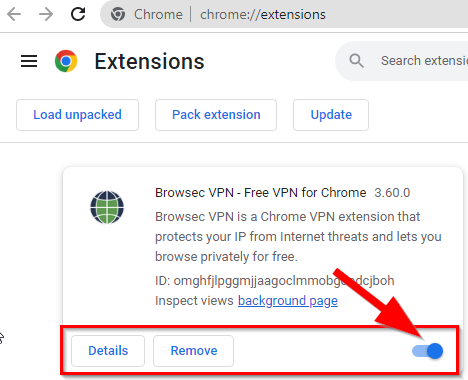
If so, you have two options: contact the support staff or use another VPN service.
Conclusion
If you have a website, you should make sure it is safe by installing an SSL certificate.
The NET::ERR_CERT_AUTHORITY_INVALID error code can be caused by some problems with the browser or the SSL certificate.
This error message will make your site inaccessible, which will hurt your conversion rate and how users feel about your site.
So, we’ve gone over the main causes of the NET: ERR CERT AUTHORITY INVALID error.
Contact your web host or SSL provider if the error keeps happening.
If you are a visitor to the site, you should tell the administrator because they are not aware of these problems.
